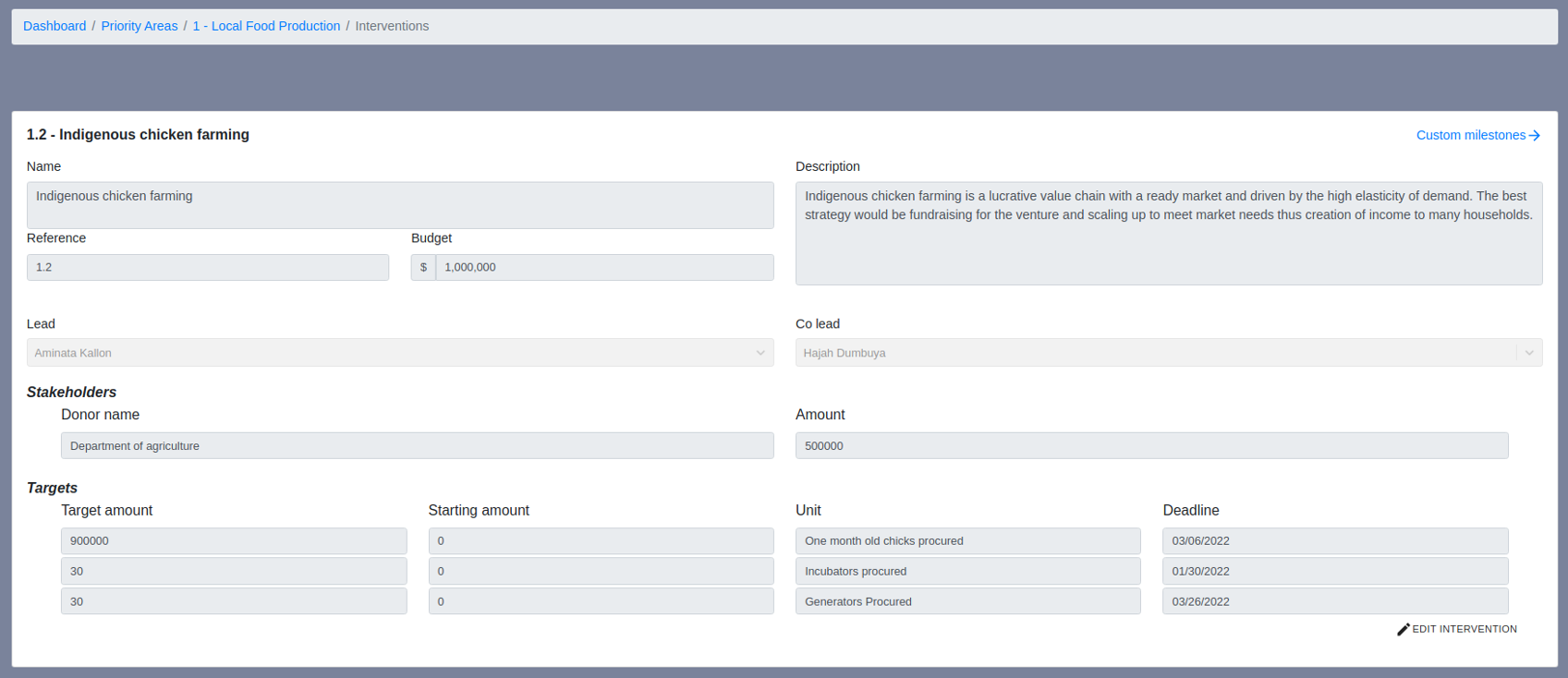What does it do?
Collaboratively plan projects#
The dashboard platform provides an online template for planning projects where all dashboard leads can contribute to the planning process.
There is no need to email around excel / word documents as everything is stored on the platform itself. This means, multiple team members can plan at the same time, streamlining the entire planning process.
Track budgets#
The dashboard platform allows budgets to be tracked at all levels of the project. It also maps different stakeholders to the areas in which they are involved, automatically calculating the budget gap, and highlighting areas which are underfunded.
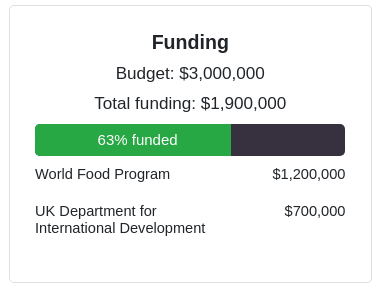
Track quantitative data and targets#
The dashboard allows targets / key performance indicators to be mapped against different projects and initiatives. Quarterly milestones are then automatically generated to help stay on top of these targets. All data is displayed graphically in the project summary making it instantly visible what which targets are on track and which are behind schedule.
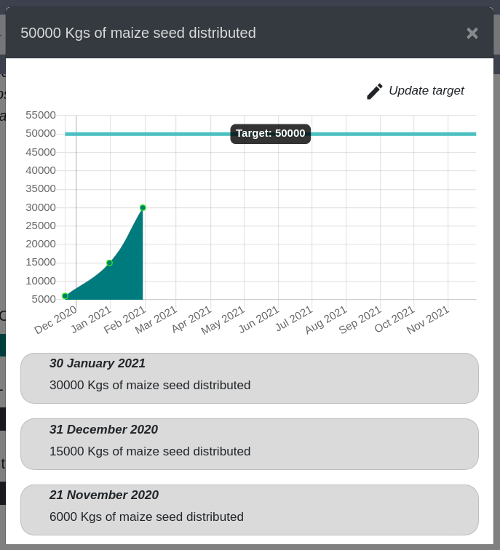
Create accountability within the project team#
Each member of the dashboard has a clearly defined role (see dashboard roles) and every action for every project is assigned to a single team member and given a deadline. The creates clear accountability within a project, and allows those working within that project to know exactly what is expected of them, and when.
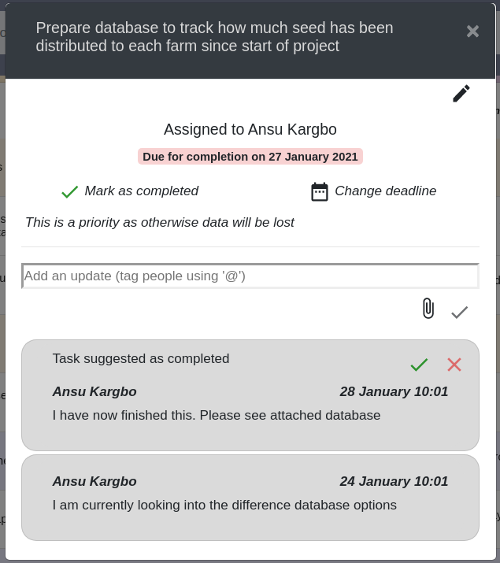
Visualise how a project is progressing#
The traffic light system is used throughout the site to provide a quick visual reference as to whether a project is on track or falling behind schedule
See exactly what's coming up next, and what's overdue#
The project table layout gives a clear timeline of what is completed, what is overdue and what is coming up next. It is a useful tool to have open in meetings as actions can be followed up, and new actions assigned - all of which becomes immediately available to the relevant members of the team