Adding content
You can add content whenever you see the blue plus sign in the corner of your screen. Hover over this sign and select which type of content you want to add
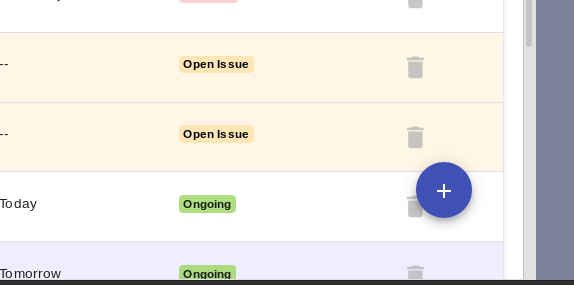
There are 3 types of content you can add to a dashboard:
1. Actions#
Actions are the most common content to add. They are given a deadline and are assigned to a single user who has responsibility for updating / completing that action.
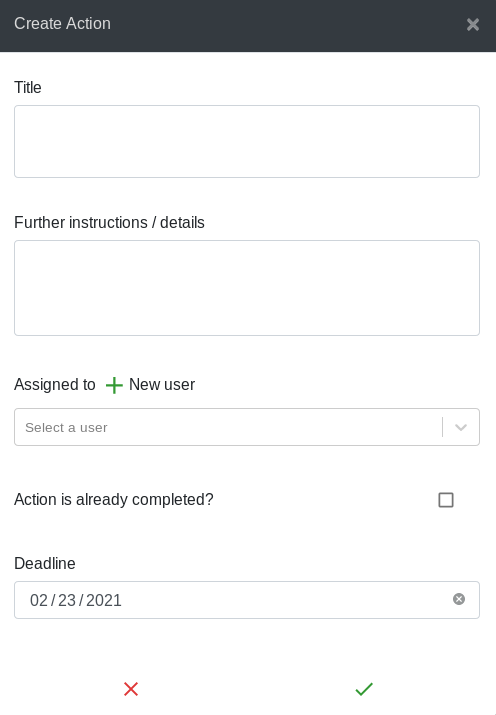
The action form has 5 parts:
- Action title - try to keep this short
- Additional information / details - extra information that will help the user understand and complete the action
- Assigned to - the user who is reponsible for updating / completing the action
- Already completed? - check this box if you are recording an action that has already been completed
- Deadline - the date when the action needs to be completed by
2. Milestones#
Milestones are achievements rather than tasks. They have a deadline but are not assigned to a user - instead the intervention lead / co-lead have responsibility milestones in their intervention.
The add milestone form is the same as the add action form (above) except that there is no option to assign the milestone to a user.
3. Issues#
Issues are raised by regular users who do not have permission to add actions (see dashboard roles). An issue does not have a deadline / assignee until an admin user converts it to an action (see updating content)
The raise issue form is the same as the add action form (above) except that there is no option to assign the issue to a user or give it a deadline