Adding a new user
You can create a new user in two ways:
- Click on your name in the top right corner, then click 'Add new user'
- When adding an action you can create a new user to assign the action to
Create user form#
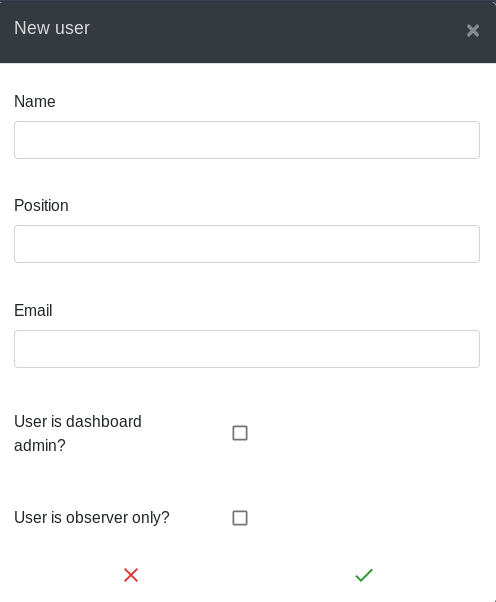
This form consists of 4 parts:
- User name - the full name of the user
- Position - the position the user holds within the context of the dashboard. e.g. Finance team advisor
- Email address - the email address of the new user
- User is dashboard admin - check only if you want the new user to have full admin permission.